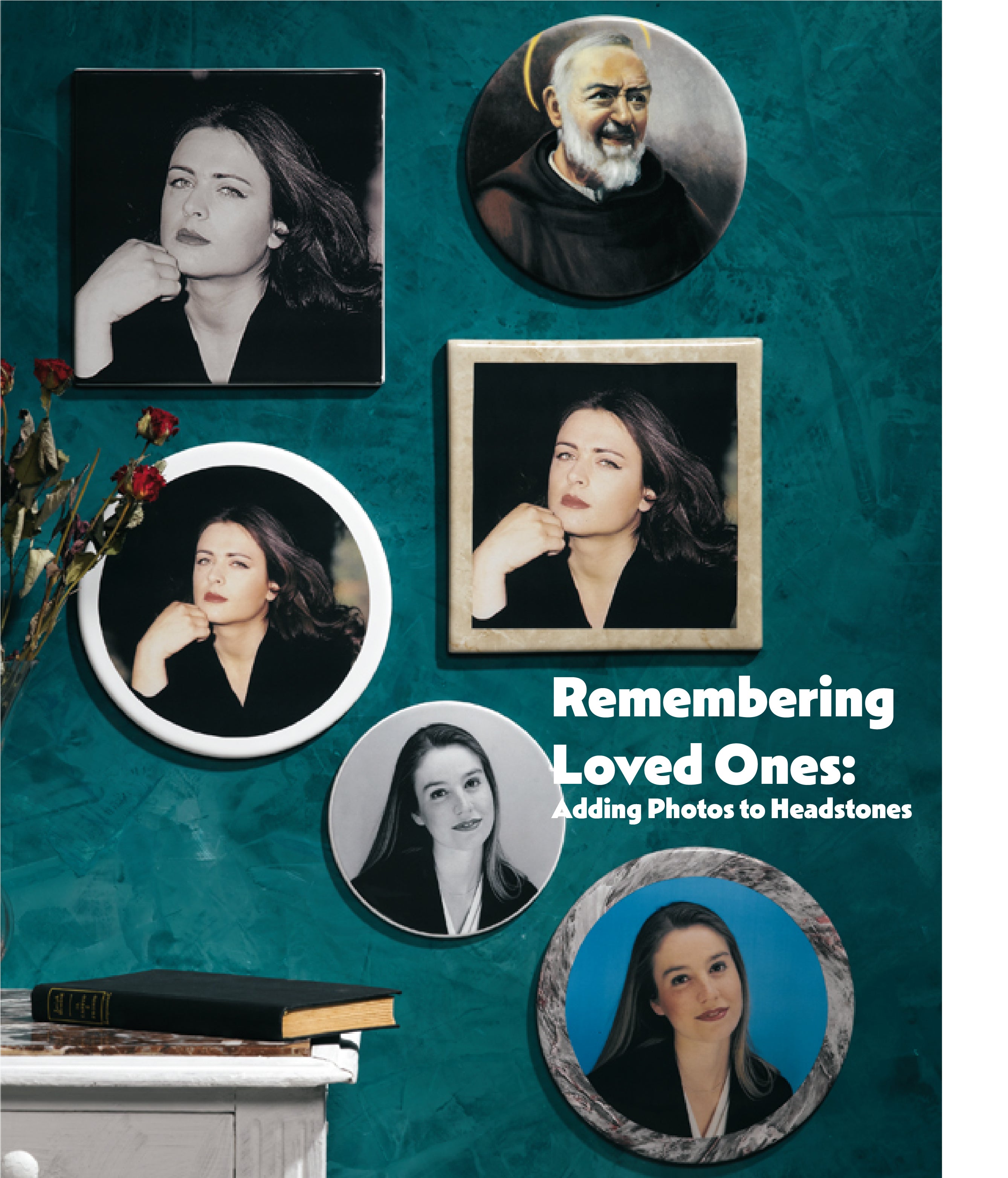Ever found yourself wandering through a cemetery, visiting the final resting place of someone you love? Chances are, you've come across a headstone with their name, birthdate, and the day they left this world, maybe even a favourite quote. But let's be real, those dates and words don't tell you much about the person.
We humans are visual creatures, no doubt about it. In fact, more than half of our brains are wired to process images, and most of us learn better when things are visual. So, it's no surprise that more and more families are adding photos to their loved ones' final resting spots.
Now, I get it, back in the day, putting a photo on a headstone wasn't an option. But nowadays, it's a way for folks to keep that connection alive across generations. Maybe your great-great-grandkids will see that picture and think, "Hey, I've got the same eyes as old grandpa Joe!" It's a way for those who never met the person to feel a bond.

But before you go digging through old photo albums, here are some tips to help you out:
- Go for photos that show the whole face, none of that cropped stuff. Make sure it's clear, well-lit, and you can see the person's features.
- Pick a pic that looks natural. Steer clear of those overly edited, Instagram-filtered shots.
- Think about the background. A simple, neutral backdrop works best for portrait pics.
- High-resolution digital images are your best bet.
Once you've got that perfect pic, you can put it on the headstone in three ways that'll stand the test of time.
So, how do you do it?
Ceramic or porcelain photos are the way to go. They're more budget-friendly than hand or laser etchings. You can pick from different sizes and slap it right onto the headstone. You can have a solo shot or go for a family pic. Here's what you need to know:
- Sizes range from small to large.
- Usually made of porcelain but ceramic is an option too.
- Shapes? Oval, square, rectangle, or heart.
- Black and white photos are cheaper, but color is an option.
Now, about those engraved and etched photos.
Engraving is like carving the stone to create the design. It's done using sandblasting, and it can make both light and dark granite look beautiful.
Etching, on the other hand, makes a high-contrast mark on the stone. It's what you want when you need those detailed designs, like a person's face or a scenic view. Etching can be done by hand or with a laser.
Hand etching is a bit like an artist's touch, adding personality and uniqueness to a memorial. It's a bit pricier because it's like creating art.
Laser etching is more budget-friendly. It uses a computerised laser to reveal lighter stone underneath, creating a grayscale version of the original design or photo.

So, how much will all this cost you?
- Porcelain or ceramic photos start at around $265 and go up based on size and features.
- Laser etching kicks off at $595 for an 8-inch portrait, while other designs start at $300.
- Hand etching? Well, that's the fancy stuff, starting at $995 for an 8-inch piece.
Adding a memorial photo is just one way to personalise a memorial. If you want to dive deeper into this world, check out our Headstone Design Guide. You'll find tips, questions to ask, and more to help you create a lasting tribute.